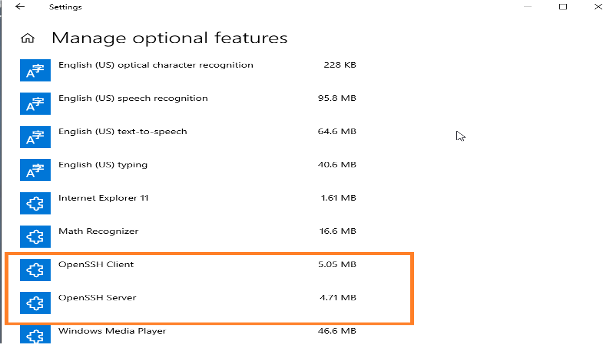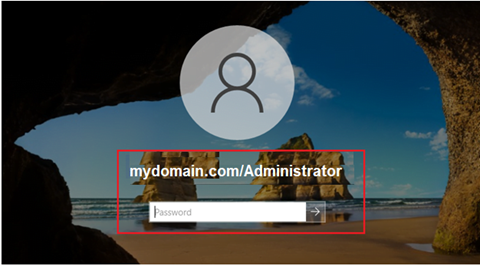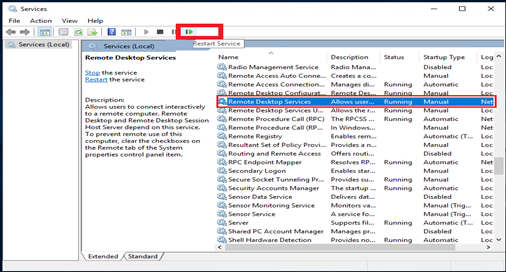- Click Windows Start Menu and Launch Settings.
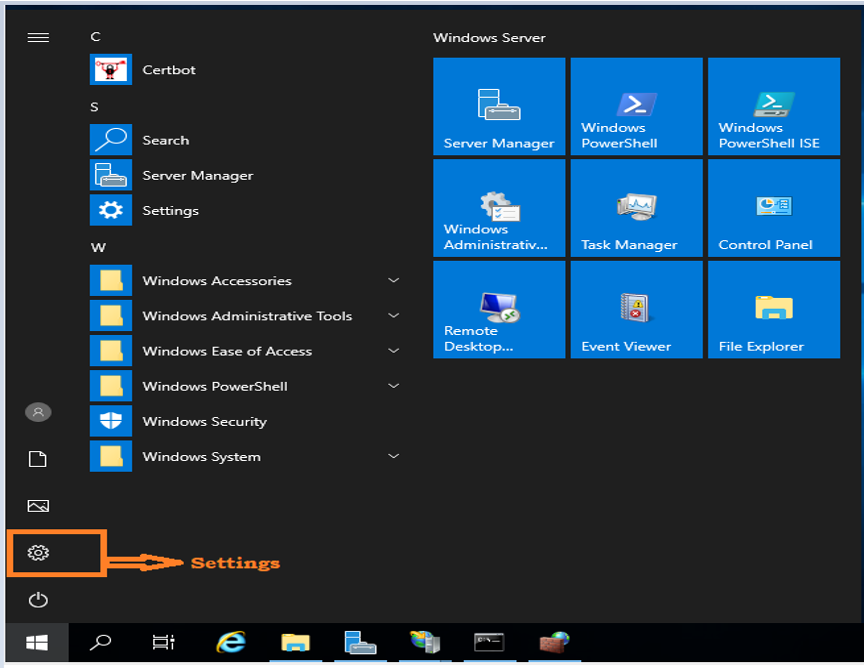
- Navigate to Apps.
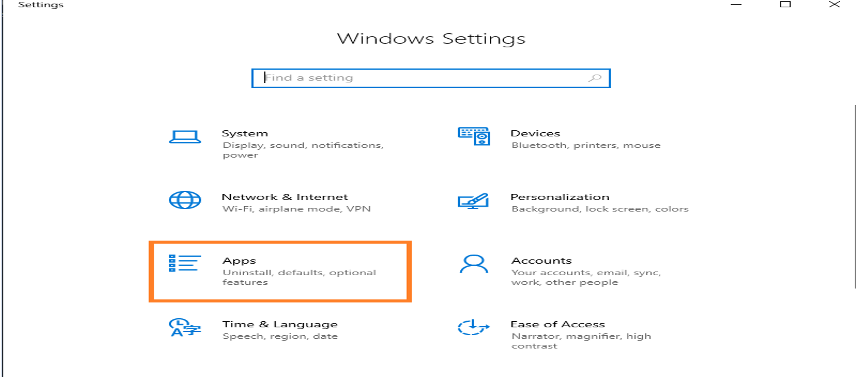
- Under Apps & Feature click Manage optional features.
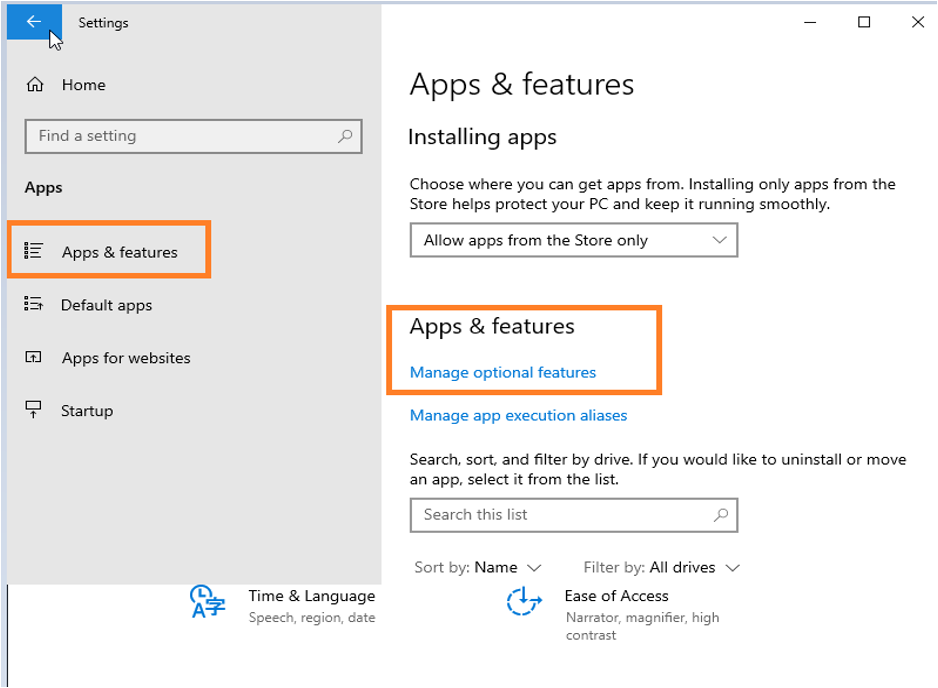
- Click Add feature.
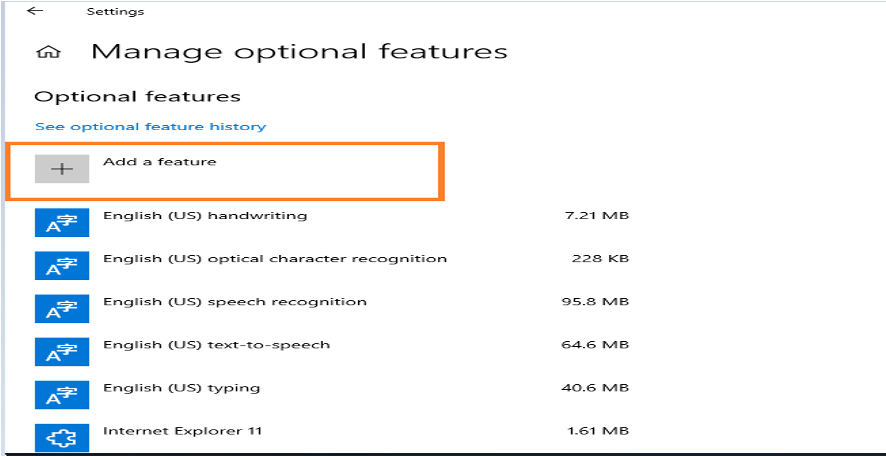
- Scroll Down and look for OpenSSH server then Click Install.
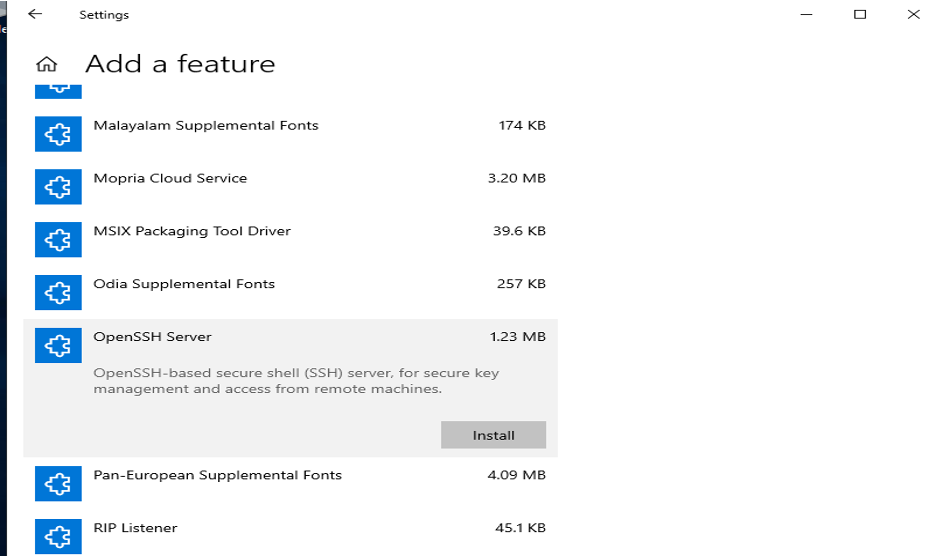
- Upon Successful installation, OpenSSH Client and OpenSSH Server should now visible. That completed the installation of OpenSSH on windows 2019.